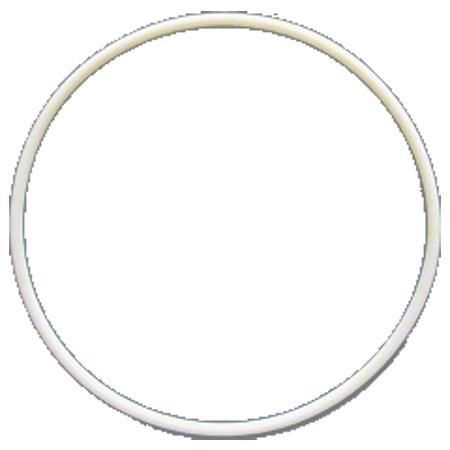Olympus FE-120 manuels
Manuels d'utilisation et guides de l'utilisateur pour Caméscopes Olympus FE-120.
Nous fournissons des manuels en pdf 5 Olympus FE-120 à télécharger gratuitement par type de document : Manuel d'utilisateur

Olympus FE-120 Manuel d'utilisateur (139 pages)
marque: Olympus | Catégorie: Caméscopes | Taille: 8.46 MB |

Table des matières
Hinweis
2
- - -91
6
Mode-Menü
18
Auslöser
24
Grüne LED
24
Aufnahmezeit
27
Die Batterie
33
Grundlegende
34
G Speisen
38
, Vitrine
38
Zusätzliche
45
SPEICHERN!
53
JA!NEIN!
53
Bilddrehung
55
Wiedergabe
56
Formatieren
68
Bedienablauf
92
Macintosh
94
Miniaturbild
103
9 Anhang
107
Fehlersuche
108
KARTE EINR
109
AUSSCHALTEN
109
WÄHLEN OK
109
Kamerapflege
116
LCD-Monitor
119
Rechtshinweise
119
FCC-Bestätigung
121
Fachbegriffe
122
Sonstiges
124
Menüliste
125
BILDINDEX
134
(Wiedergabemodus
135

Olympus FE-120 Manuel d'utilisateur (1 pages)
marque: Olympus | Catégorie: Caméscopes | Taille: 1.23 MB |

Table des matières

Olympus FE-120 Manuel d'utilisateur (2 pages)
marque: Olympus | Catégorie: Caméscopes | Taille: 1.51 MB |

Table des matières

Olympus FE-120 Manuel d'utilisateur (116 pages)
marque: Olympus | Catégorie: Caméscopes | Taille: 5.51 MB |



Table des matières
Mode dial
11
Self timer
14
Flash modes
14
Trademarks
28
SOMMAIRE
30
Remarque
37
Molette mode
39
Retardateur
42
Modes flash
42
ATTENTION
55
ADVERTENCIA
82
PRECAUCIÓN
83
PARA COMEÇAR
89
FOTOGRAFE
90
CULINÁRIA
97
Modos Flash
98
ESPECIFICAÇÕES
106
PERIGO
110
ADVERTÊNCIA
110
PRECAUÇÃO
111

Olympus FE-120 Manuel d'utilisateur (139 pages)
marque: Olympus | Catégorie: Caméscopes | Taille: 8.38 MB |

Table des matières
Advanced
1
3 Press Z
15
Mode menu
18
Setup menu
18
Record mode
26
Using a card
30
The battery
33
G Cuisine
38
& Candle*
38
1 Press a&
41
1 Press d#
43
1 Press cF
44
Additional
45
1 Press bY
49
Playback
53
1 Press $
54
Slideshow
56
Settings
69
4 Press Z
76
Macintosh
97
Thumbnail
103
2 Click “Photo”
105
7 Click “Print”
106
Appendix
107
Troubleshooting
108
CARD SETUP
109
POWER OFF
109
SELECT GO
109
Camera care
116
LCD Monitor
119
Warning
120
Copyright Notice
120
FCC Notice
121
Miscellaneous
124
Menu list
125
Shooting mode
129
Playback mode
129
Others
129
Names of parts
131
VISUAL INDEX
134
(Playback mode
135
GLOSSARY INDEX
138
Plus de produits et de manuels pour Caméscopes Olympus
| Modèles | Type de document |
|---|---|
| Accura View Zoom 120 QD |
Manuel d'utilisateur
 Olympus Accura View Zoom 120 QD User Manual,
2 pages
Olympus Accura View Zoom 120 QD User Manual,
2 pages
|
| Stylus 100 Wide |
Manuel d'utilisateur
 Olympus Stylus 100 Wide User Manual,
2 pages
Olympus Stylus 100 Wide User Manual,
2 pages
|
| C-740 |
Manuel d'utilisateur
   Olympus C-740 Basic manual,
172 pages
Olympus C-740 Basic manual,
172 pages
|
| Stylus 725 SW |
Manuel d'utilisateur
   Olympus Stylus 725 SW Basic manual,
84 pages
Olympus Stylus 725 SW Basic manual,
84 pages
|
| D-400 |
Instructions d'exploitation
   Olympus D-400 Operating Instructions,
208 pages
Olympus D-400 Operating Instructions,
208 pages
|
| Stylus 1000 |
Manuel d'utilisateur
  Olympus Stylus 1000 Basic manual,
84 pages
Olympus Stylus 1000 Basic manual,
84 pages
|
| CAMEDIA C-120 |
Manuel d'utilisateur
    Olympus CAMEDIA C-120 Basic manual,
172 pages
Olympus CAMEDIA C-120 Basic manual,
172 pages
|
| TG-3 |
Manuel d'instructions
 Olympus TG-3 Instruction Manual,
118 pages
Olympus TG-3 Instruction Manual,
118 pages
|
| C-740 |
Manuel d'utilisateur
 Olympus C-740 Reference Manual,
226 pages
Olympus C-740 Reference Manual,
226 pages
|
| FE-130 |
Manuel d'utilisateur
 Olympus FE-130 Advanced Manual,
80 pages
Olympus FE-130 Advanced Manual,
80 pages
|
| Stylus 1s |
Manuel d'instructions
 Olympus Stylus 1s Instruction Manual,
120 pages
Olympus Stylus 1s Instruction Manual,
120 pages
|
| CAMEDIA C-150 |
Manuel d'utilisateur
   Olympus CAMEDIA C-150 User's Manual,
140 pages
Olympus CAMEDIA C-150 User's Manual,
140 pages
|
| FE-200 |
Manuel d'utilisateur
   Olympus FE-200 Basic manual,
108 pages
Olympus FE-200 Basic manual,
108 pages
|
| Camedia D-340R |
Instructions d'exploitation
   Olympus Camedia D-340R Operating Instructions,
184 pages
Olympus Camedia D-340R Operating Instructions,
184 pages
|
| C-55 |
Manuel d'utilisateur
    Olympus C-55 Basic manual,
100 pages
Olympus C-55 Basic manual,
100 pages
|
| D-450 |
Instructions d'exploitation
   Olympus D-450 Operating Instructions,
220 pages
Olympus D-450 Operating Instructions,
220 pages
|
| SP-700 |
Manuel d'utilisateur
  Olympus SP-700 Basic manual,
84 pages
Olympus SP-700 Basic manual,
84 pages
|
| C030303ZOOM |
Manuel d'utilisateur
   Olympus C030303ZOOM User's Manual,
116 pages
Olympus C030303ZOOM User's Manual,
116 pages
|
| FE-100 |
Manuel d'utilisateur
   Olympus FE-100 Basic manual,
116 pages
Olympus FE-100 Basic manual,
116 pages
|
| C-2000 |
Instructions d'exploitation
   Olympus C-2000 Operating Instructions,
248 pages
Olympus C-2000 Operating Instructions,
248 pages
|