Olympus FE-5040 Manuel d'utilisateur Page 37
- Page / 76
- Table des matières
- MARQUE LIVRES
Noté. / 5. Basé sur avis des utilisateurs


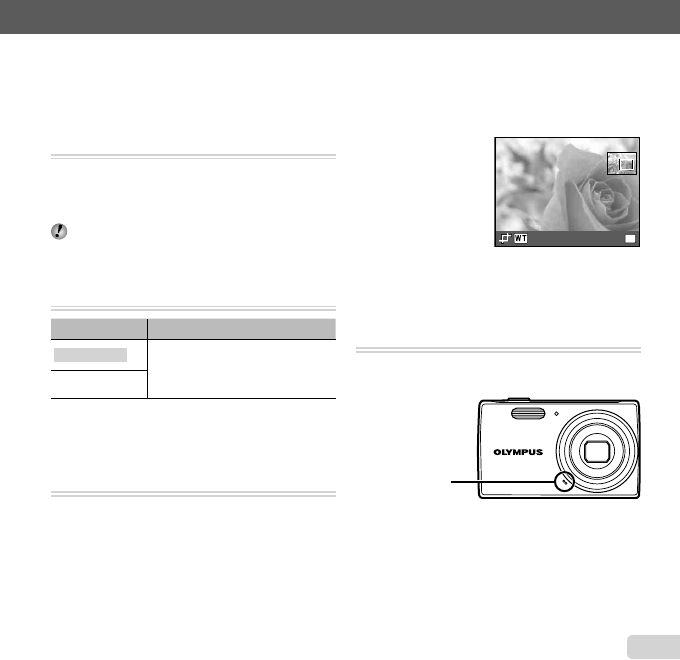
37
EN
For information on using the menus, see “Using the Menu” (p. 4).
Menus for Playback, Editing, and Printing Functions
Menus for Playback, Editing, and Printing Functions
Playing back pictures automatically
Playing back pictures automatically
[SLIDESHOW]
[SLIDESHOW]
q (Playback menu) X SLIDESHOW
To start a slideshow
To start a slideshow
After pressing the H button, the slideshow starts. To stop
the slideshow, press the H button or the m button.
During a slideshow, press I to advance one frame,
H to go back one frame.
Changing the image size [
Changing the image size [
Q
Q
]
]
q (Playback menu) X EDIT X Q
Submenu 2 Application
8 640 × 480
This saves a high-resolution image
as a separate image with a smaller
size for use in e-mail attachments
and other applications.
9 320 × 240
1 Use HI to select an image.
2 Use FG to select the size, and press the H button.
Cropping images [
Cropping images [
P
P
]
]
q (Playback menu) X EDIT X P
1 Use HI to select an image, and press the H button.
2 Use the zoom buttons to choose the crop size and
FGHI to position the crop.
OK
SET
3 Press the H button.
The edited image will be saved as a separate
image.
Adding sound to still images [
Adding sound to still images [
R
R
]
]
q (Playback menu) X EDIT X R
1 Use HI to select an image.
2 Aim the microphone toward the sound source.
Microphone
●
- Instruction Manual 1
- Contents 2
- Using the Direct Buttons 3
- Using the Menu 4
- 1 Press the m button 5
- Menu Index 6
- Names of Parts 8
- 0:340:34 10
- 1/1000 F2.8 2.0 11
- 100 0004 11
- ’10/10/26 12:30 11
- Preparing the Camera 12
- Indicator lamp 13
- Multi-connector 13
- USB cable (supplied) 13
- Computer (on and running) 13
- Macintosh 15
- When to charge the batteries 16
- Operation guide 17
- -- -- 18
- [PROGRAM AUTO] 19
- PROGRAM AUTOPROGRAM AUTO 19
- Shooting movies [MOVIE] 20
- Using the zoom 21
- Viewing images 22
- MOVIE PLAYMOVIE PLAY 23
- To stop movie playback 24
- Index view and close-up view 25
- Using the menu guide 25
- To change the shooting mode 26
- PORTRAITPORTRAIT 27
- [MAGIC FILTER] 28
- MAGIC FILTERMAGIC FILTER 28
- Creating panoramic images 29
- [PANORAMA] 29
- Using the fl ash 30
- FLASH AUTOFLASH AUTO 30
- Using the self-timer 31
- Adjusting the brightness 31
- (Exposure compensation) 31
- (White balance) 32
- Selecting the ISO sensitivity 32
- Menus for Shooting Functions 34
- To focus on a moving subject 35
- (Shooting menu) X ICON GUIDE 36
- To start a slideshow 37
- Erasing images [ERASE] 38
- [SEL. IMAGE] 39
- SETTINGS 41
- To resume standby mode 45
- Direct printing (PictBridge 47
- To exit printing 48
- 4/304/30 49
- 12:30’10/10/26’10/10/26 12:30 49
- 100 0004100 0004 49
- To cancel printing 51
- ’10/10/26’10/10/26 12:30 52
- Usage Tips 54
- Error message 55
- Shooting tips 56
- Focusing 56
- Camera shake 57
- Exposure (brightness) 57
- Appendix 59
- Using an SD/SDHC memory card 60
- Current memory indicator 61
- Still images 62
- SAFETY PRECAUTIONS 64
- Battery Handling Precautions 65
- Caution for Usage Environment 65
- For customers in USA 67
- For customers in Canada 67
- - IMAGING PRODUCTS 67
- WARRANTY 68
- For customers in Europe 69
- For customers in Asia 70
- Trademarks 71
- SPECIFICATIONS 73
- Lithium ion battery (LI-70B) 74
- USB-AC adapter (F-2AC) 74
- VR089601 76
 (80 pages)
(80 pages) (28 pages)
(28 pages)







Commentaires sur ces manuels